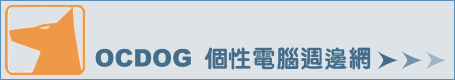| 上一篇主題 :: 下一篇主題 |
| 發表人 |
內容 |
gunsu77
時尚大哥
OCDOG論壇一般會員
註冊時間: 2005-03-14
文章: 1
|
 發表於: 2005 三月 16 12:32 pm 文章主題: 電腦用到1半出現這ㄍ 發表於: 2005 三月 16 12:32 pm 文章主題: 電腦用到1半出現這ㄍ |
 |
|
Aproblem has been detected and windows has been shut down to prevent damage to you computer
If this is the first time you veseen this stop error screen restart your compater If this screen appears a
a agin follow these steps:
check to be sure you have adequate disk space If a driver is ident ified in the stop message disable the driver
or check with manu facturer for driver Updates Try changing video adapters
check with your hardware vendor for any BIos updates Disable BIos memory options such as cacning or shadowing
If you need to use safe mode to remove or disable components restart your compater press F8 to select Advanced
startup options and then select safe mode
***stop :0X0000008EC0X(0000005.0XBF90FF94.0XF50CD460.0X00000000)
***win32k.sys-address BF90FF94 base at BF800000.Datestamp.411033 af Beginning dump of physical memory
physical memory dump complete contact yoar system administrator or technical support group for farther assistance
這ㄍ是哪壞ㄌ..幫我解答一下ㄅ.3Q |
|
| 回頂端 |
|
 |
flyeden
flyeden
OCDOG論壇一般會員
註冊時間: 2005-03-16
文章: 1
|
 發表於: 2005 三月 16 01:47 pm 文章主題: 發表於: 2005 三月 16 01:47 pm 文章主題: |
 |
|
記憶體拔起來重插試試
_________________
CPU: AMD 2600+
VGA: Chaintech FX5800
RAM: Transcend DDR400 512M
MB: Chaintech 7NJS Ultra ZENITH™
HDD: Seagate 200G 8M + Maxtor 80G 8M x 2
LCD: Viewsonic VX715
DVD-RW: BenQ 1620
Power: Seasonic 400W |
|
| 回頂端 |
|
 |
|